

Collaborative Sites for Learners. Free Collaborative Tools for Learning. Crowdsourcing and Curation. My presentations. What is Neat Chat? Neat Chat is the easiest and fastest way to have an online conversation with a group of friends or colleagues.
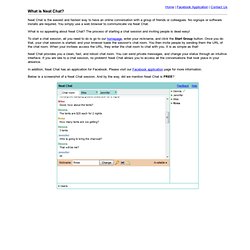
No signups or software installs are required. You simply use a web browser to communicate via Neat Chat. Group collaboration. PublishWith.me. Social media for schools: a guide to Twitter, Facebook and Pinterest. • For advice on e-safety in schools, click here The use of social media in education continues to be something of a hot topic with arguments both for and against.

So I carried out a small survey of 27 teaching professionals in order to create a baseline of understanding into the use (or not) of social networking in schools, and also any concerns over some of the e-safety risks. The full survey results can be found here. There are many uses of social media in education - below are just a few of the ways they can be effectively used.
Facebook • Using Facebook as a 'broadcast' account. Inspiration: University of Gloucestershire - This is a Facebook Page from my old university. Cambridge University - Another good example. Twitter • Twitter, like Facebook, is also being used as a broadcast account. Risca Community Comprehensive - A great example of an active school Twitter feed. For Schools - by Eric Curts. Sketchlot - A Collaborative Whiteboard for All Devices. Sketchlot is a free collaborative whiteboard service that works on any device that has a web browser.

I tested it on my MacBook, my iPad, and my Android tablet this afternoon. Tech feedback tools. Skrbl: easy to share online whiteboard. Platform for live webinars, Web Conferencing. Nearpod. Learn. Together. By Blackboard is a free learning management system for K12 and Higher Ed Instructors enabling blended & eLearning. CooperativeLearning. Assessment and Rubrics. Doodle: easy scheduling. Parent Forms. Wikis. TitanPad. Timeanddate.com. Home - Dropbox. World Time Converter - Time Zones, Simplified - Pick best time to schedule events, conferences, webinars and phone calls.
7th Graders Publish Their Own Textbook. Mac Life wrote an article titled Super 7th Graders Publish Their Own eBook to the iBookstore.

It explains the project in more detail. "Each student has to choose an organisms they wanted to study and were required to submit their topic for approval. Afterward, students had to write informative – but entertaining! – articles about their organism. " Andrea collected work from 69 students and entered it into iBooks Author. iBooks Author is free but only works on Macs running 10.7 Lion or higher.
iBooks Author is a fantastically powerful tool. There are some disadvantages to using iBooks author for crafting your own learning materials. Check out what Andrea and her students say about writing their book. I think the comment by CNEBBY in the Customer Reviews of Creatures, Plants and More sums up the project well: "This is an awesome example of what kids can do when they are properly motivated by a skilled teacher. " How to Create Your Own Textbook — With or Without Apple. By Dolores Gende Apple’s iBooks2 and authoring app has created big waves in education circles.
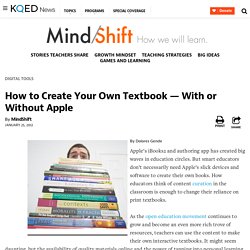
But smart educators don’t necessarily need Apple’s slick devices and software to create their own books. How educators think of content curation in the classroom is enough to change their reliance on print textbooks. As the open education movement continues to grow and become an even more rich trove of resources, teachers can use the content to make their own interactive textbooks. It might seem daunting, but the availability of quality materials online and the power of tapping into personal learning networks should make it easier. Why Schools shouldn't use Google forms for anything private (Lesson learned) Last week was a mess largely because the form we set up for teachers to share their information with us for the Eracism project was pulled down by Google with no warning.

All of the data we collected to set up the voicethreads you now see at was lost with no hope of return. Bringing Your Textbook to Life. My Class Facebook: Screen shots. Here are some screen shots showing how I used FB in the class this year.

I posted a lot of pictures and videos but most of the examples below are other content for security reasons. We raised a caterpillar/butterfly and documented his growth and changes on FB. When the kids presented their animal project I videoed each of them and then posted the complete video on FB. Parents were able to see their child’s presentation this way. I like this example because it was one of the many times a parent posted something that extended or enriched our learning.
Organize your resources in an online binder - LiveBinders. Wiggio - Makes it easy to work in groups. Ligações grátis pela internet e baratas para telefones on-line. Shelly Terrell (shellyterrell) on Pinterest.
Shelly Sanchez Terrell: Projects & PD. Ebooks from Free Technology for Teachers. Google Drive and Docs for Teachers 2012. (36) Moritz Tolxdorff - Google+ - Google lowered the age limit to 13 Google just announced… The K12 learning management system. Step 1: Getting to Know You To set you on the right path we need to make sure you've got the right tools.

First, choose the following option that best describes your role. Google+ Shelly Sanchez Terrell is a teacher trainer, author, and international speaker.
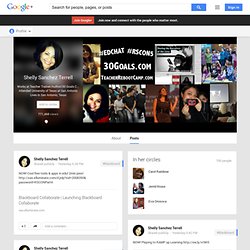
She has been recognized by her peers and various notable entities, such as the ELTon Awards, The New York Times, Microsoft’s Heroes for Education, the Bammy Awards, Converge Magazine, the Washington Post, and NOWComm as a leader, innovator, and visionary in the movement of teacher driven professional development and connectivity. She is the co-founder of the award-winning #Edchat movement, the free Reform Symposium Global E-Conference, The 30 Goals Challenge for Educators, Virtual Round Table language and technology conference, and various SMOOCS. She has trained teachers and taught learners in over 20 countries and has consulted with organizations such as UNESCO Bangkok, The European Union aPLaNet Project, Cultura Iglesa of Brazil, the British Council in Tel Aviv, IATEFL Slovenia, HUPE Croatia, and the British Council in South East Asia.
Google+ The Jigsaw Classroom: A Cooperative Learning Technique. Bringing Your Textbook to Life: 15+ Tips & Resources. Mind Mapping Software - Create Mind Maps online. Zopler - Collaborative Storytelling. BoomWriter - Home.
Social Publishing. Team WhiteBoarding with Twiddla - Painless Team Collaboration for the Web.